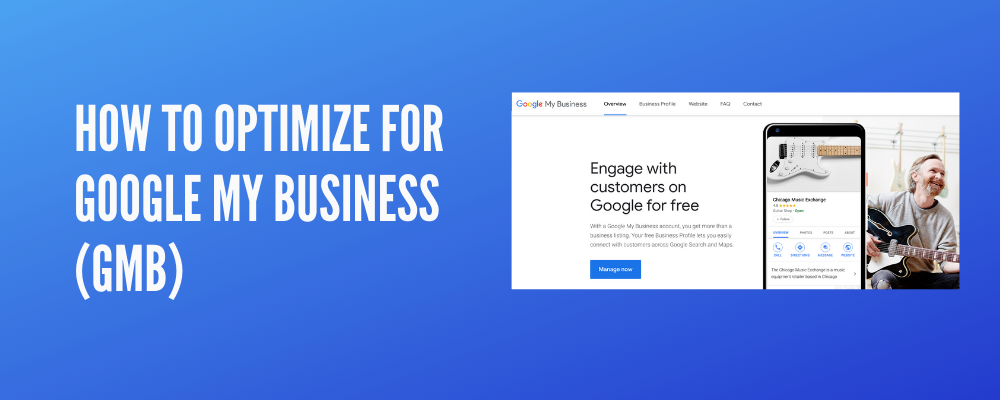
How to Optimize for Google My Business
Original Content by: Bluby.com
Created on: July 1, 2019
Links and Resources from the Video Tutorial:
Manage your Google My Business: https://business.google.com/
Google Review Link Generator: https://whitespark.ca/google-review-link-generator/
Geo-tag Images: https://tool.geoimgr.com/
Free Local Citation Scan: https://www.thehoth.com/local-seo-tool/
What is a Citation?
A Citation is any mention of your business on the web, with or without a link. It is any combination of your company name, phone number, address, zip or postal code. Citations can be structured or unstructured.
Why Are Citations Important?
Citations are important for local search rankings as they verify that a business exists, establish trust, and create prominence. Business listing directories, blogs, magazine/newspaper sites, wikis, and more are all considered citation sources.
Steps to Optimize
– Optimize the GMB business listing page
– GEOTag Images with your Business Address
– Add GEOTag’d photos to GMB listing
– Ensure NAP is in place correctly across the internet (name, address, phone)
– Confirm Citations are updated and accurate
– Add Citations page to domain
– Increase Google Reviews to stand out from your competitors
– Edit Contact page to embed Google Maps
– Updating GMB to properly reflect more than one Category. i.e. “Software company in Anaheim, California”
– Add Business Hours to GMB
Would you like us to handle this?
With this effective approach you will be sending optimized and accurate signals to Google so that when users search for your business Google is more likely to return your business in search results.
If you would like our Team to completely manage and optimize all the steps you have seen here you can sign up for a one time fee of $249.00 and we will handle everything for you.

